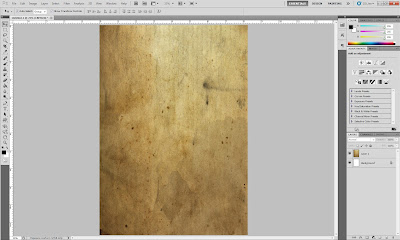Import all the Photoshop & Illustrator file to Adobe Flash.
Locate the keyframe, to make it move, press f8 and change it to graphic, then create motion tween and place your typo where you want to begin, pull it into place wherever you wanna end it.
As you can see there, I make the love shape coming out
And my dynamic poster end up like this.
Sorry for the bad work. I just try my best.